People use many different types of tools to assist them with performing various kinds of activities on a computer. Some of which are less user friendly than others and are more commonly used by the more advanced users to fulfill their need.
Therefore, for those who are looking for some of the command prompt alternatives to replace the default one, check the list below to find the right one for your need.
1 – Cygwin
Cygwin can be described as a command line interface for the Windows operating systems. People who prefer this alternative usually like the Unix environment simulation feeling that it provides. Cygwin is also preferred by many advanced users because it offers applications that cannot be found in Windows. Its ease of installation is also a significant factor in being a favorite of many because it only takes a few clicks to install. Some users recommend it to others because it is a good environment in which you can learn advanced features and commands.
2 – ConEmu
ConEmu is another alternative that people use since it has a wide variety of features included. It’s available as a open source project that can be modified as users make suggestions. One of its best features involves the use of customizable GUI windows. For instance, the user can resize windows, tabs and consoles to fit their personal preferences. It is also friendly and simple to use since it is intuitive.
3 – Console
While some advanced users may prefer the use of Cygwin or ConEmu, others may choose Console as their primary resource as their Windows command prompt alternative. The reason for this choice is often based on the specific enhancements provided. Many of which consists of the use of configurable fonts, different background styles, color key transparencies, multiple tab capability, and the use of numerous window styles. Some advanced users like Console better because of its overall looks. it is also simple for the user to create multiple tabs, especially because it only takes one click on the tab button to vacillate back and forth from one command prompt to another. Console is also known for its increase in productivity because it provides the user with numerous keyboard shortcuts that can be used perform many different activities quickly.
4 – PowerShell
PowerShell is significantly different from the standard Command Prompt in Windows. The commands that is uses is known as cmdlets. It has been designed with the intent of handling many different types of system administration tasks in mind. Some of the more commonly known consist of managing the registry and Windows Management Instrumentation. Just like Unix-like systems, it also makes use of pipes. Pipes is a great added advantage because it allows the user to pass the output that is needed in a cmdlet to the input in another cmdlet. Users can use this feature in order to better manipulate same types of data. Though some users may think that it is just a shell, its not because it provides the user with the capability of creating complex scripts that can be used manage Windows Systems.
5 – clink
clink has been designed to assist an advanced user with enhancing their overall productivity. Similar to bash, it uses the same readline library in order to provide a powerful command line alternative that can help the user with simplifying editing and other essential tasks. In general, some users prefer clink because it has a diversity of features and capabilities including history persistence between sessions, directory commands, aliases and executables, scriptable completion with Luaa and new keyboard short cut features like Ctrl-Z for undo and Ctrl-V for Paste from clipboard.
Though there a many different types of Windows command prompt alternative available, there are some that are more simple to use and understand than others. Listed above are 5 of the top alternatives used today with a brief synopsis of each. The features included in these alternatives range from using PowerShell as a complex shell for scripting language to choosing clink to enhance a user’s overall productivity. So, for those who want to learn and use the best alternatives available, they can review each for the capabilities that they are looking for.

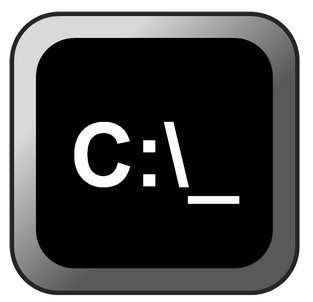





Leave a Comment