For those who have interacted with PS4, they can attest that their experience with the system is highly customizable. For those who have just acquired it, they are likely to get most out of it since it will be their first new console. This is because PlayStation 4 has undergone many innovative adjustments to enhance its features. That is why it has plenty to offer. Moreover, PS4 is filled with handy features that are not available on other PlayStation. Most of these features are used alongside the typically advertised stuff.
One thing that you should know about this device is that it is crammed with secrets just like the previous versions and being able to use PSN codes to purchase things is just one of them. Also, unlike the earlier models, PS4 comes with loads of fresh life hacks that make it stand out from the rest. For instance, the signing of a process has been simplified. We are now going to list six cool things that you can do with your PlayStation 4.
1. Live to the stream of games
PlayStation 4 comes with enhanced features that allow you to stream games to your Mac or PC. What you are required to do in this case is to install the Sony Remote Play Software. After installing it you can now connect it to your Dual Shock 4 to your computer. This connection is made using a fancy Sony wireless dongle or a USB charging cable. Finally, make sure that your device is connected to the WIFI so that you can start streaming.
2. Take screenshots and videos to share
With increased innovation, you can now quickly take screenshots as well as record videos using your PS4. As such, it is easier to share with your friends what you are currently doing so that they can also enjoy. To take a screenshot start by pressing the share button on your PS4 controller for at least one second. Wait until the share menu opens up. Here you can either decide to share or discard the screenshot. To dump it press the circle button on the controller. If you want to share it press the share button again. Here, you will be provided with multiple upload options you will like to use. Besides, you can decide to record a video of the game you are playing and then share it on your Facebook account. To get started, start playing the game you want to record. Next, use the share button whenever you are ready to edit. Afterward, select the clip and then share it on your Facebook account so that your friends can see what you were doing.
3. Save all your games to the cloud
This is one of the recently introduced features which makes PS4 impressive. This feature works in such a way that it allows you to save all your games to the cloud so that you can retrieve and watch or share them later. This feature was introduced since many people were complaining that they have lost an entire console of game saves before. To protect your game go to settings and then click on the Application saved data management. Always ensure that your games are set to upload to the cloud. You can as well as back them up to a USB since the internet connection might be interrupted before the process is completed.
4. Charge your phone
Unlike another device, PS4 gives you an opportunity to charge your phone while still gaming. This process can be done using the same cable used in charging your Dualshock 4. This cable is typically preferred since it is compatible with Android phones as well as IOS. But, there are instances where some chargers tend to be slower than others. That is why you are encouraged to carry your cable if you want to charge your phone using this system
5. Face recognition sign up process
With PS4 you can quickly sign in with your face. This feature was introduced since there are many cases where a single PC is used by many players. To protect your information this device only allows you to sign in using your face.
6. Multiple downloads options
Compared to other consoles this one will enable users to download games on an external hard drive. Sony decided to introduce this feature after their previous upgrades especially 4.50 caused many people WI-FI grief. Therefore, there is no need to delete your games to install but rather these new games can be stored using an external device.
Obviously there are a lot of other things that you can do on a PS4. These are just a few of the many. You are welcome to share any cool thing that you do with your PS4 and we may add it to the list.



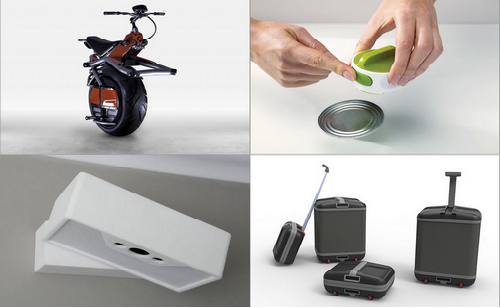
Leave a Comment