It goes without saying that, many of us used be crazy for GameBoy games like Pokemon, Super Mario when we were kids. I still remember playing those games for countless hours everyday like many other kids from that time. Even today these games are played by thousands of people around the world either on their gaming consoles or phones with the help of third party emulators. By now probably you have tried to play Pokemon on your iPhone or iPad but failed because Apple doesn’t support those GBA Emulators due to copyright issues.
But the good thing is that you can still install a GBA emulator and play your favorite Nintendo games on your iPhone without jailbreaking as it voids the warranty of your phone. There are many emulators that support Gameboy Advanced roms. We will be using one of those emulators to install Pokemon on your iPhone or iPad.
How to Get Pokemon on iPhone Without Jailbreaking
This guide at Pcappspot will show you how you can download Pokemon for iPhone as well as other Nintedo games. Just follow the three easy steps given below and you will be done in no more than 15 minutes.
Step 1: To play GBA games on your iPhone, first you need to install a GBA emulator. GBA4iOS is one of the best emulators for iPhone and you can download it from here with your phone. Don’t forget to follow the instruction given on the download page to successfully finish the process. You may have to set the date of your phone back at least 1 day. After downloading you can set the date back to normal.
Step 2: Once downloaded open the app and look for a search icon on the top right corner. Clicking on that icon which will take you to a Google search page and then search for ”Pokemon rom gba”. The first result will be a website called CoolRoms.com from which you can download Pokemon rom. If you don’t see Pokemon under the featured games section, then browse by letter or genre to find it.
Step 3: After that just open GBA4iOS app and tap on ‘All’ tab under which you will find all the games that you have downloaded. You can also change the settings of the controller by tapping the settings icon on the top left corner. Now you are good to play Pokemon and any other Nintendo GameBoy games on iPhone.
GBA4iOS is a great emulator app for playing games Super Mario, Pokemon, Legends of Zelda, Mario cart, Dragon Ball Z and many more. Not just these games, there are hundreds of other games on CoolRoms that can be downloaded easily using this app. Now, you may wonder what is GBA4iOS and what it does. Basically it’s just an emulator for iOS which makes some minor changes to your phone or tablet to create an environment so that you can install GBA roms. Now lets take a look at some of its good features.
1. It is relatively Small in size (40MB) and easy to install.
2. It allows you to play your favorite game in both Portrait and Landscape view.
3. You can also change the color and opacity of the controller.
4. You can sync the emulator with DropBox and save your game points.
5. It Runs smoothly on any iPhone of iPad without any errors and glitches.
And many other features that you will find once you start using the application. So, what are you waiting for? start playing the old school games that bring back sweet old memories. However, don’t forget to ask for help by commenting below if you face any problem regarding either installing the emulator or the ROMs. We will be happy to help you solve the problems.

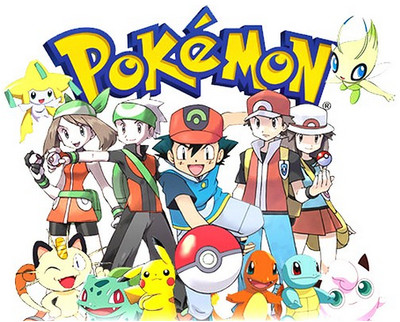
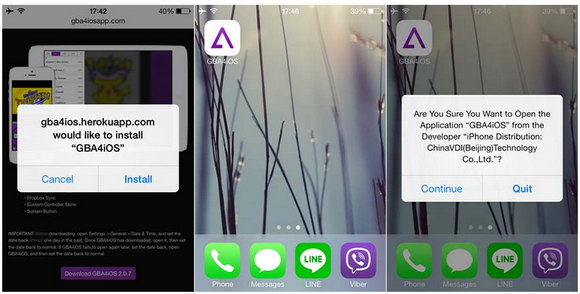
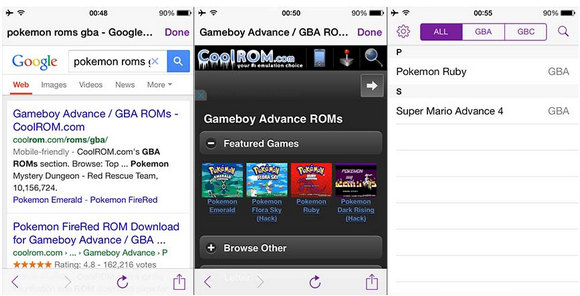






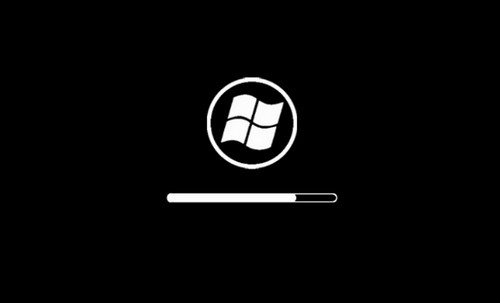
Leave a Comment