If there’s one thing we’ve learned over the years when comparing computers is that Windows and Mac run and operate as differently as oil and water. Built for two different purposes by two very different companies, they also tend to attract two very different kinds of malware. So whether you respond to the classic “bing” of a Windows machine starting up or prefer the austere landscape of the modern Mac, picking the right antivirus software can mean the difference between a smooth-running machine that powers your job, life, gaming habits, etc., and a machine that can be plagued by malware and compromise all of your personal, financial, and work information.
Whichever system you have, there are lots of different choices but the same parameters largely apply. Here’s a look at the things that matter most when you’re preparing to invest in antivirus software.
Cost
Hey, it’s called the bottom line for a reason. Whether you’re self-employed or the Chief Technology Officer of a large corporation, how much something costs is a big part of whether or not it’s in your purchasing future. The fact is there are some quality antivirus software deals that are a steal at no cost, such as Kaspersky. But if you have an office or you work in any sort of a business environment, you can only get so many copies for no cost before you start paying. Some veteran providers like Norton and McAfee are powerful but can cost a few extra pennies. Another option, particularly for businesses, is to buy cloud-based antivirus software that can be scaled up or down as your business grows or shrinks.
Privacy
Antivirus software can work wonders for your security, but it also is privy to literally every single thing you store on your computer along with your emails and your browser history. That’s a lot of information to trust anyone, let alone a computer watchdog that is relaying a lot of that information back to its headquarters for analysis. Reputable antivirus software will make you aware of its privacy policies and should describe in detail how it does not use the data it collects for any purpose other than the intended ones. If you can’t get a guarantee like that, there should not be a deal between you.
Security
Who watches the watchmen? Your cyber-security is only as good as you set it up to be, and it takes a computer expert about 10 seconds to tap a few keys and disable that security when you’ve stepped away from your desk to the bathroom or to grab some coffee. The top choices in the industry eliminate this by adding a password requirement to their system so that only the chosen user can alter settings on a machine This keeps your settings safe and doesn’t let an in-person opportunist or someone who has gained the ability to remote access your computer the ability to lower the drawbridge when the captain of the guard is taking a long lunch.





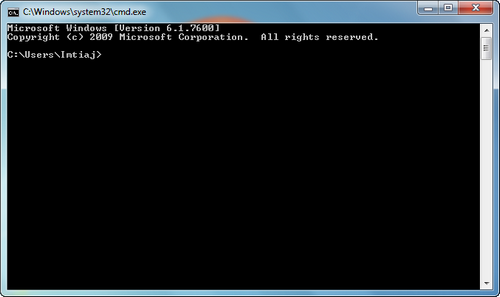


Leave a Comment