If you’ve recently looked up Intel PCs or CPUs, then you must’ve encountered a ‘Generation’ tag right after the Processor model number. For example, the 2020 Macbook Air comes with an 8th Gen Intel Core i5 Processor while the base model of Dell XPS 13 comes with a 10th Gen Intel Core i5 processor. Both the Macbook Air and Dell XPS 13 are premium ultrabooks, so why is Apple using an outdated processor? Moreover, does the generation of the processor actually matter or is it all just a marketing hoax? Let’s find out what exactly is the difference between all the generations of Intel processors.
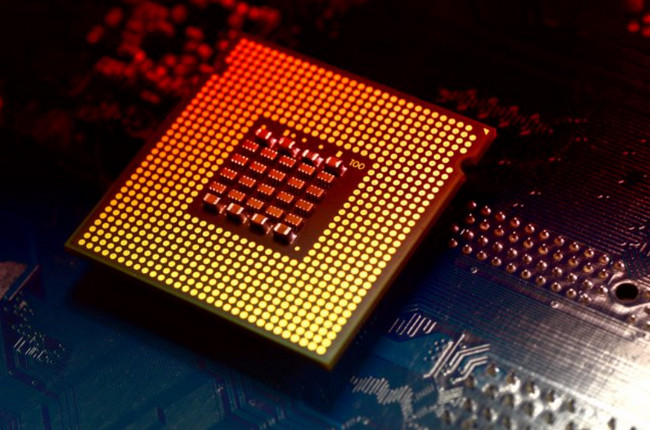
To start off, the processor generations are NOT a hoax, each successive generation of processors is better than the previous one. However, that jump in speed and power may not justify the high price tag that comes with the latest generation of processors, that’s why Apple is using 8th Gen processors in Macbook Air rather than the latest 10th Gen Intel processors.
A Quick Look at The Intel Processor Generations
Generation | Code Name | Release Year | Architecture |
|---|---|---|---|
1st Gen | Nehalem | 2008 | 45nm |
2nd Gen | Sandy Bridge | 2011 | 32nm |
3rd Gen | Ivy Bridge | 2012 | 22nm |
4th Gen | Haswell | 2013 | 22nm |
5th Gen | Broadwell | 2014 | 14nm |
6th Gen | Skylake | 2015 | 14nm |
7th Gen | Kaby Lake | 2016 | 14nm |
8th Gen | Kaby Lake R | 2017 | 14nm |
9th Gen | Coffee Lake | 2017 | 14nm |
10th Gen | Cannon Lake | 2020 | 10nm |
11th Gen | Tiger Lake | N/A | N/A |
Difference Between Intel Processor Generations
The first generation of the Intel Core i range was called Nehalem and it was released back in 2008. It was the successor of the early Intel Core processors which had a few limitations such as fixed clock speed and inefficient pipeline.
The Nehalem was based on 45nm (nano-meter) process, which was much more power-efficient than the 65nm or 90nm that were used in previous architecture. It had a 64 KB L1 cache, with a speed of 256 KB per core L2 cache and 4 MB to 12 MB L3 cache, shared among all the processor cores. It supported 2-channel DDR3 RAM.
In 2011, the Nehalem processors were replaced by the next-generation Sandy Bridge processors. The Sandy Bridge was based on a 32nm architecture with up to 3.60 GHz clock speed. The second generation was more power-efficient and had about 11% bump in its performance as compared to Nehalem.
It featured 1-4 cores and used the same L2 cache as the Nehalem. However, the Sandy Bridge had about 8MB of L3 cache in regular models while the extreme models featured up to 15MB of L3 cache.
The third generation of Intel processors, called the Ivy Bridge, was released in 2012. It was based on a 22nm architecture, which was much smaller than the previous generations. The smaller size resulted in 50% less power consumption and a 68% bump in performance.
Ivy Bridge had a clock speed of 1.4 GHz to 4.1 GHz and used the same cache as Sandy Bridge.
Intel released Haswell, the 4th Generation of processors in 2013. It was based on the same architecture as Ivy Bridge but the performance was much better. Haswell’s vector processing was almost 8% faster and the single-core threading was 5% faster as compared to the Ivy Bridge. The integrated graphics also witnessed up to 20% upgrade in performance.
While the standard version of Haswell processors had the RAM support as the Ivy Bridge, the Haswell-E (an enterprise-level model) supported the latest DDR4 RAM.
Intel took a couple of years to release the next version of their CPUs until Broadwell was unleashed in late 2014, almost two years after the release of Haswell. Broadwell used 14nm process architecture, almost 37% smaller than it’s predecessor. The staggering size meant a lot less power consumption. Intel claimed that that the Broadwell processors could last 1.5 hours longer than Haswell processors on the same battery. Broadwell also improved the integrated graphics performance, with integrated support for Windows Direct3D 11.2
The 6th generation of Intel processors was called Skylake and it released in 2015. It was the redesign of the same 14-nm technology that was packed in the Broadwell processors. It’s the last iteration of Intel’s ‘Tock’ processor until the “Tick-Tock” model was scrapped in 2016. Skylake has a few known issues, such as vulnerability to Spectre attacks.
Intel introduced the 7th Gen processors in 2016. The Kaby Lake was basically optimized reskin of Skylake processors, based on the same 14nm architecture. The main improvement, apart from the performance, was the improved power efficiency. Kaby Lake was also the first processor from Intel that officially did not any operating system older than Windows 10.
The 7th Gen Intel Processors introduced a new graphics architecture that improved the 3D visualization and 4K video playback as 4K screens became more accessible on Laptops as well as desktop monitors. Moreover, it had dual-channel support for DDR3L-1600 and DDR4-2400 RAM slots.
In 2017, Intel introduced Kaby Lake R. The 8th Generation processors were pretty much the same as the 7th Gen Kaby Lake, the only difference being the lack of DDR3 RAM support. The Kaby Lake R only supported DDR4 RAM slots.
Intel introduced Coffee Lake processors in late 2017, the same year when Kaby Lake R processors made their debut.
The Coffee Lake Processors were the first-ever Intel processors that had more than 4 physical cores. The new processor supported up to 8 cores, which means a huge increase in performance. Intel also added integrated heat spreader (IHS) in their 9th Gen processors as the heat produced by 8 cores is immense and simply way more than what thermal paste can handle.
Cannon Lake, the 10th Generation Intel Processors, is the latest architecture that you can grab off the shelves in 2020. It’s based on all the 10-nm microarchitecture, the smaller size translates to more efficient power consumption and improved performance.
Ice Lake is the second generation of 10nm processors by Intel, but it’s still dubbed as a 10th Gen processor. Ice Lake happens to be the first CPU architecture with native support for WiFi 6 and Thunderbolt 3.
Tiger Lake is the ‘yet-to-be-released’ generation of Intel Processors. It will be based on the 10nm architecture and its rumoured to have a 30% performance upgrade as compared to Ice Lake.
We hope this guide lend you an insight into all the generations of Intel CPUs and the difference between them. Feel free to comment below if you are still unclear about any of them and I will be happy to answer.







I Dont understand the defference of 10 th gen &11thgeneration…pls breef the explain of generations