Conventional means of signing and verifying documents are gradually being replaced by technological developments in today’s hyper-connected world, such as electronic signatures in general and digital signatures in particular. The legality of digital signatures has been accepted by federal law for more than a decade.
Many organizations prefer as much as necessary to follow the digital document path. The choice makes sense because by removing the need for paper, power, and toner/ink, electronic documents minimize printing costs. Plus, as they live on a hard drive rather than in a file cabinet or box anywhere, they make storing of documents much more accessible.
It is also simpler to find the correct document with the opportunity to tag digital documents produced with resources such as PDF software; and, it almost goes without saying that you also save money when you save time.
However, attaching a signature or timestamp to the file is one concern that certain companies have when it comes to electronic records. Printing, signing, and then scanning it back into the machine for storage was the traditional way to sign a document.
This approach made it simpler for the document to be exchanged and processed but created quite a bit of waste. However, through its digital signature feature, PDF editor software provides a perfect solution to this problem.
What is a digital signature?
A digital signature is a form of electronic signature where the validity and credibility of a message are systematically checked using a mathematical algorithm (e.g., an email, a credit card transaction, or a digital document).
Digital signatures generate a digital fingerprint that is exclusive to a person or organization and is used in digital communications or documents to authenticate individuals and secure information to ensure that no distortion occurs while the signer and recipient are in transit.
In emails, the whole email becomes part of the digital signature as well. Digital signatures are much more accurate and stable than electronic signatures in other ways.
CocoSign – An App to Create Custom Digital Signature
CocoSign for iOS is one of the company’s most successful signature creating applications, doing more than signing documents. It can be used both for signing and editing PDF documents and is an all-around PDF performance assessment rather than just an app for signing.
It is the easiest way to edit both text and images in a PDF document, and can also be used to convert PDF documents to HTML, Word, Excel, and PowerPoint formats.
With no requirement for a printer, scanner, or fax machine, CocoSign helps you to get the crucial signature on any document or PDF! Sign distributor contracts, product warranties, leasing agreements, mortgage agreements, or tax forms lawfully – all with a digital signature online!
It has never been easier to create a signature digitally to sign legally binding documents. Each signature takes only a couple of clicks or swipes and will be saved for future signing in your CocoSign account.
Features
Read more here about several features of CocoSign given below:
It does something more than a signature creator, so you can modify the document also
It can be used to convert PDF files to other formats.
When you want to handwrite a PDF document, add comments, notes, and even highlight and underline text, it is also an excellent method to use.
How Does CocoSign Work?
With CocoSign eSignature, if you are the provider, you can submit a signature document in three simple steps
Import your document into an application for digital signatures, such as our application for CocoSign eSignature.
Drag in the signature, text, and date fields where action needs to be taken by the receiver.
Only press send. The application of a digital signature will submit a connection to the recipient via email so that they can view and sign the document.
With CocoSign eSignature, whether you’re the recipient—or signer—you conduct your signature in five easy steps:
Open the email with a demand to sign your document digitally.
Click the connection. A digital signature tool such as our CocoSign digital Signature application should be used to open your document.
Digital signatures agreement. You may be asked to sign an agreement. After verifying the agreement and if the document has been sent via CocoSign digitalSignature, tags with Start or Sign instructions should appear.
Click each tag and follow the instructions to add your digital form to the signature or original signature where necessary.
Check your identification and follow the directions for your digital message to be adopted.
Advantages of Custom digital signatures
Time savings
For that signature, you no longer have to wait for your boss to back from a vacation or meeting. Digital signatures ensure that, with documents and contracts signed off with a touch of a button, organizations save on cost and time. In particular, when the person needed to sign is in a physically different region, there are significant savings in cost and time.
Almost immediately, anywhere at, documents can be signed off. Digital signatures will seamlessly ensure this otherwise boring job is wrapped up in minutes, whether it be a mobile, phone, or device.
Savings on Prices
Many businesses often see better value for money, with little to no spending on ink, paper, printing, scanning, shipping/delivery, or travel costs. Such indirect expenses, such as filing, re-keying, archiving, or monitoring, are also saved.
Workflow efficiency
Digital signatures promote higher process performance with smaller gaps. With much less effort and time required, the handling and monitoring of records are made simpler. Many of the digital signature functionality tend to move up the work procedure. For example, email alerts constantly tell the individual to sign, help to understand at what point the document is at, while status monitoring.
Business efficiency
Especially in comparison to its advantages, the costs involved in incorporating digital signatures into the work environment are fairly tiny. Digital signatures are suitable for both small and large companies with faster contract processing times and decreased workflow time.
CocoSign is one of the company’s most common electronic signature creator software and is accessible for owners of both Android and iOS. It is simple to use and can be used to quickly sign documents and submit them for signing. It also arrives with an enhancement of the browser that enables you to sign Gmail documents.

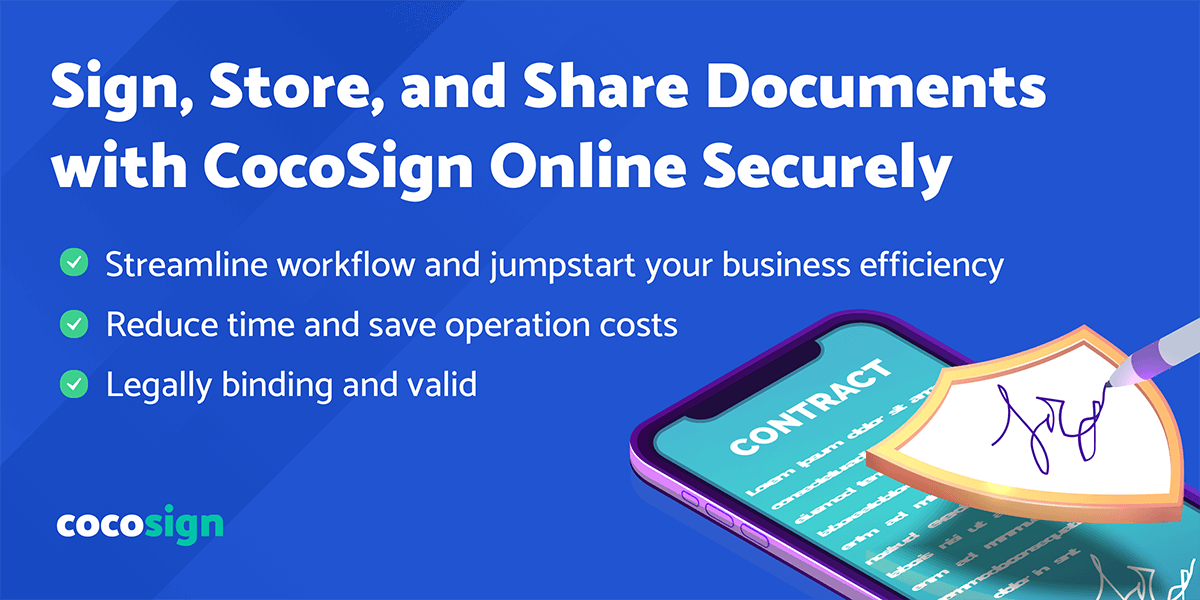
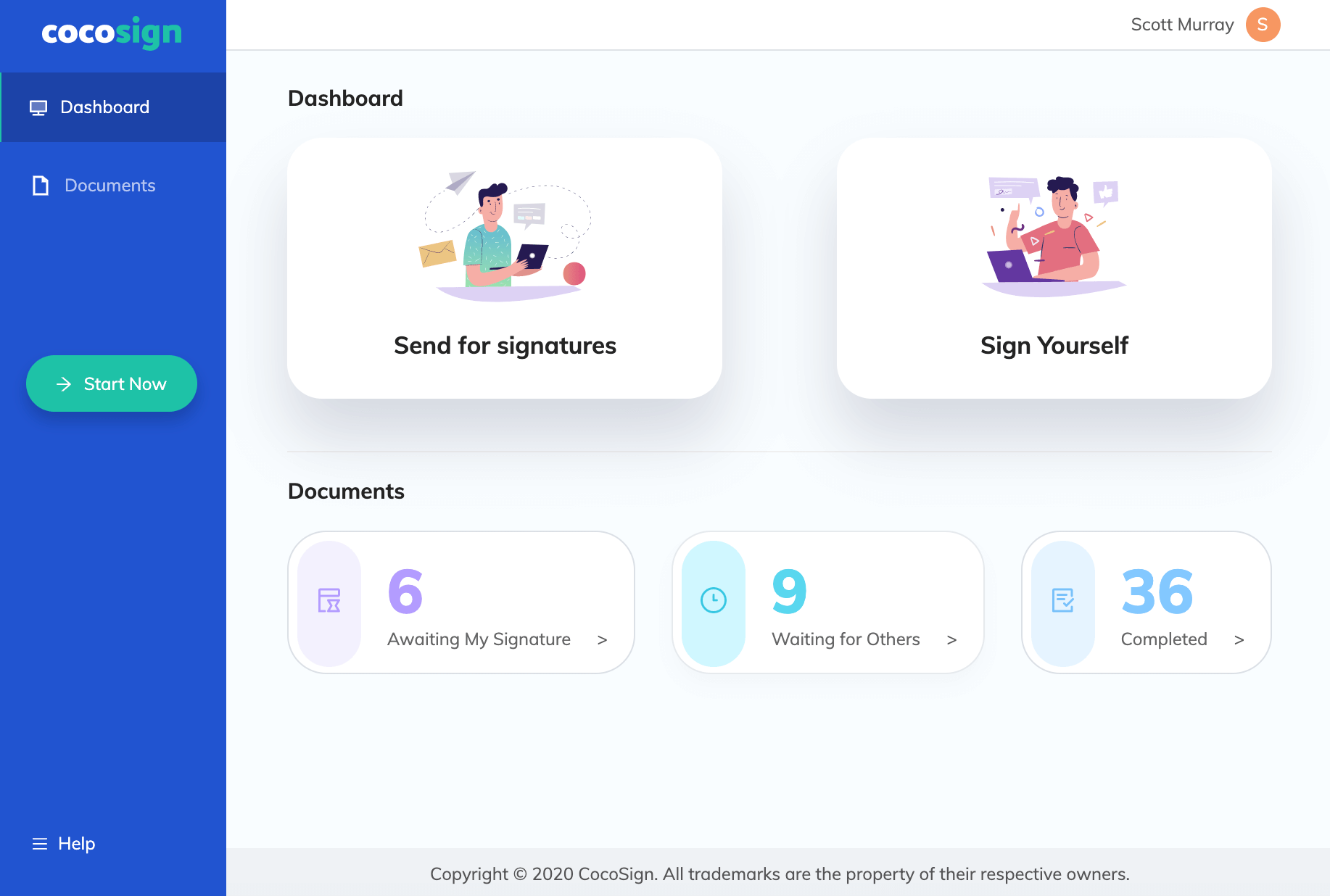




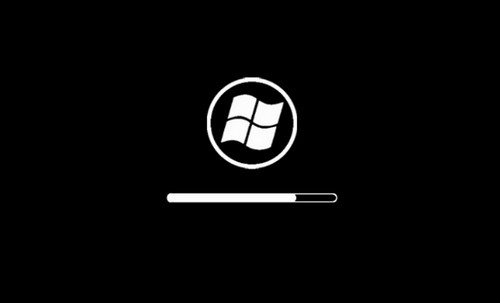

Leave a Comment