Imagine the situation: you are sitting in your cozy room or in the office and working on the Mac device. Everything is under control when you have a reliable computer. But… What happens? Suddenly, your Mac shuts down, and after you have calmed down and tried to continue your work, it did it again! Is it just an awful dream? No, unfortunately, it happens in reality.
Do not worry! This article will help you to solve any problem with random shutdown without wasting time and nerves. If you have faced this problem, it’s still possible to find a successful solution in the shortest time.
Of course, we wish this unpleasant situation would never happen to you, but bad things happen from time to time, so you have to know enough information in case the problem of shutdown is the thing that has bothered you this morning. Of course, it’s quite important for any user to know the reason, but it is also significant to know the possible methods to solve the issue without time-wasting. In our article, we will provide you with all possible causes that can make your Mac shut down randomly and also give some useful tips on fixing the issue successfully.
So, here are the common things that can cause the Mac’s shutdown:
- Computer viruses. If you have any malware and other viruses on your device, it can start to shut down unexpectedly. So, take care of your lovely device and get a reliable program to check it for viruses automatically. This will help you to keep the Mac on its highest level of performance and prevent many unpleasant problems, including random shutdowns.
- Old version of the operating system. Needless to say, it’s quite important to update the OS on time because new updates can contain some important add-ons to prevent various problems with the Mac, including random shut downs. You can try to reinstall the new version of the current system or download and install all the needed updates to solve the problem successfully. Of course, this is just one of many reasons, but you have to check all the possible versions.
- Check out software on the Mac. Do you know that non-trustworthy third-party applications can cause random shutdowns of the Mac? Delete all suspicious programs and always install only reliable apps from the App Store. This is the only way to avoid any unpleasant situation with your device, including shutdowns.
- Other issues you cannot fix on your own. There can be other reasons for random shutdowns you cannot find and solve, and if this happens, you have to contact specialists who will do it without wasting time. Ask professionals for help, and they will recover your Mac successfully. You can contact Apple Customer care to receive all the needed information and support on your problem. Find an official Apple service in your town to fix the issue without worries.
Taking care of your Mac device is very important when we are talking about problems, including random shutdowns. If you experienced this issue, do not panic and try all the methods we have listed above in the article. But if nothing helps, stay calm and find a team of qualified professionals who can offer high-quality help with checking your computer and solving the issue successfully and fast!




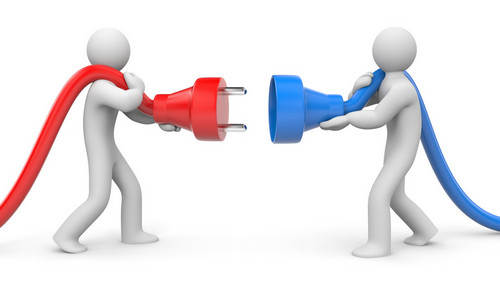

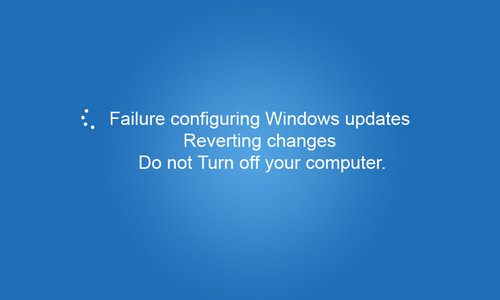

Leave a Comment