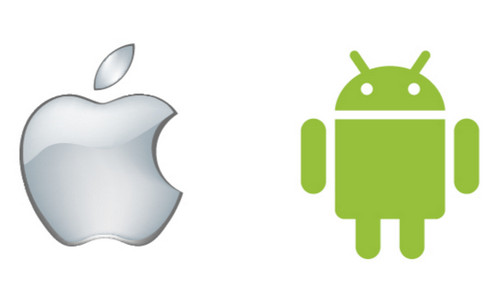You have given your child a Smartphone so you can get in touch with her when she is away and make sure that she is safe. But now you are worried about what she is exposed to on websites and what she is texting to friends. You know she could be getting into trouble, but how do you find out what she is doing when you are away?
Or maybe, your child is out in the dark, returning from her classes and you’re anxious about her journey back. You would rather stay out of sight in a dark alley, unnoticed to make sure she’s boarding the right bus than staying home and wait for her return. Whatever your paranoia is, with the introduction of Smartphones, there was bound to be countermeasures of your above-stated insecurities and that is when various spying apps came into existence.
Parents in 2016 have all sorts of apps to spy their children’s comings and goings. This includes more the usage of PowerSchool, which tracks a student’s grades, attendance and performance. There are screen timer apps, data blocking apps, sexual and cyber bully detection app, location tracker and so much more.
3 Types of Spy Apps
1. Timer Apps
Pumpic, the developers of certain time limiting applications claim that children spend an average of nine hours per day on their devices; obviously, a large part of this time would be checking various social networking sites and communicating with their peers. It often results in bad performance, troubles at institutions and lack of rest leading to health issues.
Time limiting applications like Limitly and Screen Time App Companion is an inclusive and quite complex programme to help parents restrict the time on these time-consuming applications and get the children to focus in on school tasks.
When the application is installed for the first time the user is supposed to grant admin rights to ensure that full control of timings and downloads can proceed. The user has to remember the PIN number for this allowance and that their children are unaware of it, otherwise the child might remove or disable the facility when they want to.
It helps in limiting the following device use:
• During classes at school and tuitions
• while doing homework
• at night or rest hours
• when family rules don’t allow it.
Screen Time Control Features
• Set a flexible plan for use of individual apps
• Control the use of the given device
• Use Customize Messages option to display a text your kid before a limit takes action
• Check how often your kid uses each app in the Reports section
2. Limited Permission Apps
Whether you call them as child monitoring apps (or the less favorable, spy apps), online safety apps, or anything else if you’re looking to observe your child’s smartphone usage, there are loads of options. Some of these work in the background, while others are completely seen and can be crippled. There are even cloud-based tools like TeenSafe.
Some of these apps only keep an eye your child’s location or maximize access to certain apps, while others provide a whole set of information, such as who they’re in contact with, which apps they’re using, and more.
From this view, it seems like Limited Access Permission Apps, for example, say, PocketGuardian is one of the few apps that purposely attempts to bring a balance between providing parents with vigilance while helping children maintain their autonomy and privacy.
Any alert in one of these tools will contain the basic pieces of information like:
• The device because of which the alert was triggered
• The alert kind
• The name of the app where the alert was triggered from
• Relevant resources to help start a conversation with your child.
From what one can see, this is the perfect combination of Safety and Privacy of an individual which does the work that it is supposed to do without letting anyone spy on them.
3. Complete Access Apps
As the title already specifies, these applications give complete access to your child’s user data, GPS location and social activity. It is the maximum level breach of privacy but ensures almost complete safety, and if not, complete information of activity status to try and prevent any harm that might come upon your child.
Let’s consider one such mobile spy app, HoverWatch, to show how it works and it’s features.
Safe Browsing
Lets you browse only through a Safe Browser set up by the guardian while installing the application.
Emergency Message
A child can press the power button of his phone 8 to 12 times to send an SOS to the parents. On clicking the notification, the parents can see the location of the child.
Phone-Off Alert
instantly notifies the parents with the child’s last GPS location before the phone was switched off.
Geo-Fence
alerts parents every time child enters or exits a GeoFence.
GPS Location
shows the most current GPS location of your child from your own phone or tablet.
Child’s Contacts
shows all of his/her contacts from the Parental Control.
Max Time
helps Setup maximum time individual Apps to control addiction to any App.
Block Apps
permanently blocks websites which parents decide upon to not be used.
Cyber Bullying
detect Cyber Bullying by monitoring child’s weekly device usage.
Bonus Time
helps you reward your child for Good Behaviour by giving him / her Bonus Time.
Timeout
Timeout will block all activities from your child’s phone for the time specified.
If you need to dig a little deeper you can learn more at hoverwatch.
Now depending on your needs, you can use any of those apps. But just make sure that it’s legal in your state or where you live so you don’t get into trouble later.