Remote desktop refers to a technology that makes it possible for you grab a computer system, otherwise known as a client computer and then connect to a remote computer, otherwise known as the host computer in a different location. This is to say that with a remote desktop connection, any computer running windows can be used to connect to any other computer that also runs windows, as long as they are connected to the internet. This way you can have access to the resources of your work from anywhere. However, Remote Desktop Connection Manager can only be useful with the use of Remote Desktop Protocol. What this also means is that, for administrators working in windows-only environments and requires a remote desktop management tool purely focused on Remote Desktop Protocol – this is for you.
Remote Desktop Protocol (RDP) provides a means by which people get access to a computer remotely. Originally developed by Microsoft. RDP has a good user interface which is lightweight and has input devices such as mouse and keyboard. It’s by default that Windows 7 and 8 comes with a native Remote Desktop Client, through this protocol, lets anyone connect to remote machine. Some people would prefer to manage different devices at the same time and there are options for that too.
Thus, the need for a program managing multiple connections arises and there are lots of good ones out there. Some of these programs that you might consider are as follows.
1. Remote Desktop Manager
Remote Desktop Manager by Devolutions not only manages multiple remote desktop connections but also several other protocols. These protocols can be Putty, TeamViewer, VNC, HTTP, Citrix, LogMeln, etc. You can save your credentials in an external application like KeePass or locally in the database or on Remote Desktop Manager Online (newly released).
This tool integrates well with other famous services such as many VPN connections, Integrated password manager, Windows Powershell support, Microsoft Azure console, etc. Remote Desktop Manager standard version is free and can perform most of IT task and thus can be your answer if you are looking to managing many things at once.
2. Terminals
Terminals uses Terminal service Active client. Not only does it handle RDP connections but also most of the famous links. Also, it handles many networking operations such as TCP connections, Time Sync, Trace Route, and others. Terminals is available as open source project that has regularly been maintained for some time now.
Terminals can run on windows 7, windows XP and windows 8. The latest version is version 2 and is stable. You can always open multiple connections using a tabbed interface, and you can switch different connections without losing existing connection. Terminals may be and customized and has many features such as screen capture, port scanning, Wake On Lan, and ping. Supports all the main server protocols such as VNC, RDP, SSH, VMRC, RAS, Citrix and Telnet.
3. Remote Desktop Connection Manager
Remote Desktop Connection Manager, from Microsoft, helps in managing multiple remote desktop connections. The similarities to MMC Remote Desktop, Windows Servers’ built are high, but this one is more flexible. Works perfectly on Windows 7, 10 and Windows Server version from 2003 and up.
You will need the latest version of Remote Desktop Protocol client if it has to work on Windows XP. Windows Live Experience developed Remote Desktop Connections Manager due to the inflexibility of the default Remote Desktop Connection Client that comes with windows.
The native type could not handle multiple remote desktop protocols. But this one is good for testers, lab manager, developers, administrators, etc.Its ability to consolidate various RDP connections into one window eliminate desktop clutter.RDCMan is only useful for RDP connections and thus is perfect for administrators in Windows platform. It has a clean and straightforward interface.
4. MultiDesk
Manages multiple Remote Desktop Protocol connections. It’s a simple remote desktop manager. It uses group/server folder structure to manage all connections. Multi Desk can easily be carried along with you and can be easily accessed and also is free. All the connections get saved in an XML file. Multi Desk Enforcer ensures connections only get established with the correct shared secret. Even if a hacker has a password, he/she cannot RDP to your server. This Multi Desk Enforcer provides extra protection. Also, support Remote Desktop Gateway and Master Password.
5. mRemoteNG
Successor of the previously known mRemote, this open source, remote desktop manager supports multi-protocol. It provides you with a simple but powerful tabbed interface to view all your remote connections easily from one place. mRemoteNG supports RDP, VNC, ICA, HTTP, Telnet and several other protocols.
6. 2x Client (Bonus!)
Used on various platforms such as Android, Chrome App, Mac, Linux, and Windows phone. Have different versions even for Windows Embedded Systems.2x Client allows someone to connect Published Desktops using RDP connections (native) administrators can configure desktop connections quickly and also publish applications with one tool. 2x Client is a perfect choice if you need a client used on any platform other than Windows Desktop Platform.
Which one is the best choice?
It all come down to your need and personal preference. Terminals have many of the features many users need, but Remote Desktop Manager seems sturdy and also promising. If within a consolidated environment, it can be very powerful also to use. Unlike terminals and Remote Desktop Manager, MultiDesk and Microsoft RDCM are simple and works just fine. They can be an excellent choice if you are not interested in an all-in-one tool. After all, why would someone need a tool with many features which you will never use? 2x Client is a perfect choice if you need to manage a bunch of connections using mobile platform.
In conclusion, a remote desktop connection manager simply means a tool that can be used for managing multiple remote desktops. This way, it is creating a single spot for managing connections – a location for IT administrators to group or organize. This is also aimed at addressing the inflexibility associated with the native desktop connection, which was unable to keep up with multiple RDP connections. This is definitely good news for administrators, testers, developers and lab managers whose work involves the use of multiple computers, larger server farms; where it is necessary to regularly access these systems.


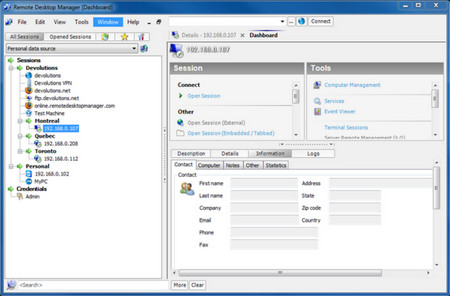
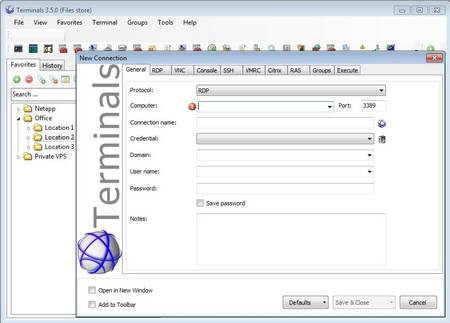
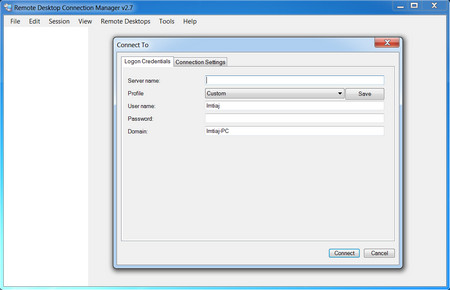


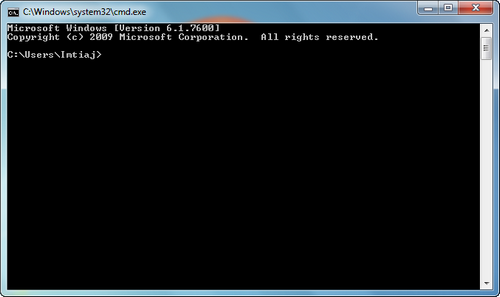


Leave a Comment