Google Chrome is currently the most popular browser in the world with a whopping 70% worldwide market share as of September 2019. It certainly didn’t become this popular without providing the users what they want. It’s the most most user-friendly and probably the fastest browser out there.
Chrome usually update itself automatically whenever a new version becomes available. The updating process is done in the background which doesn’t interrupt any ongoing work and doesn’t require any action from the users end which is great.
An updated browser means, you are less vulnerable to online threats such as spyware, adware, phishing, browser hijacking and so on. To check if your Google Chrome browser if up to date, you can just type in chrome://chrome in your browser address bar and hit enter.
Most of the time you will find that your browser is up to date. But even being up to day Chrome browser crashes sometimes which is quite annoying. You may ask why? This usually happens because of some Chrome components. But the good thing though, that you can now check these components individually and update if necessary.
The latest Chrome browser now lets you open the components page in a tab to find information about those components and update them if necessary. Just type in chrome://components in the address bar and hit Enter.
Each of the components will have a ‘Check for update’ button below. You can use those buttons to check and update any of the Chrome component that has an update available. This feature may not be one of the most useful ones but it’s still good to have.


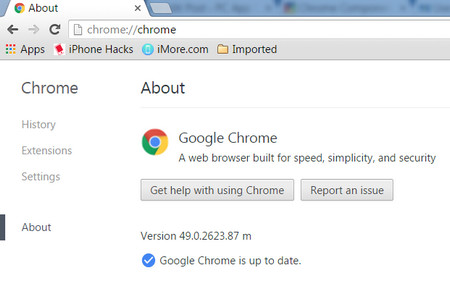
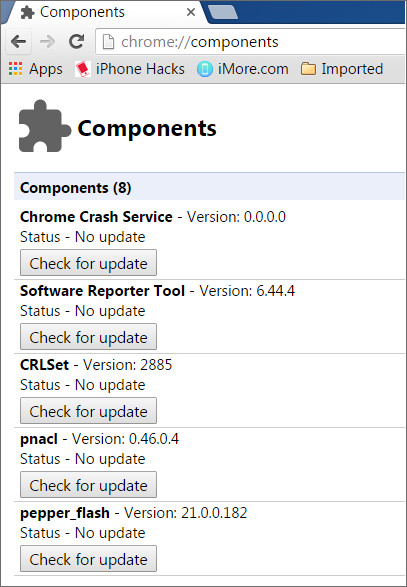






Leave a Comment