Email clients have become such an important part of software for most people on a daily basis that it’s so crucial that you get one which organizes your emails well and offers the right functionality. There really are a lot on the market, with some simply being too expensive and others just not providing the functionality. This list will provide you with 5 email clients for windows PC that I think are the best out there.
In this list we will go into the best email clients for Windows right now so you can get a better idea of just what’s out there and choose the right one for your need.
One of the best clients available right now, this program has an extremely clean interface and really organizes your emails in a way that makes sense. It has both a free and paid version, with the free offering up to 2 email accounts that can be added seamlessly with the account tool, and more accounts being available when you upgrade to the full version.
eM client also offers great integration with popular email solutions such as Gmail, allowing you to copy your calendar and lists into the program for later use.
In terms of speed it really shows no downtime at all and opens and closes quicker than most. Probably the best thing about this client is that on the surface it just gives a straight-forward experience where everything is shown to you in a simple format. If you’re into a No Frills experience then this client might just be the one for you.
This is the popular email client produced by the same company that makes the Firefox browser. This program is completely free and offers great functionality given that fact.
It can also handle multiple email accounts from both POP and IMAP setups and also has a plugin system that allows you to install many extra features that other users have created for the benefit of the community. For a free option you really can’t get much better.
The standard email program that comes with Microsoft and a decent option for what it’s worth. It provides a clean user interface and a logical folder setup as well as the ability to add multiple email accounts from a wide range of areas.
Being Microsoft’s own email client it offers perfect integration with all Hotmail accounts with things such as the phonebook and more.
A relatively new client that goes for the user that prefers a clean, modern design and a simplistic but powerful interface. This client looks great and really shows that an email client doesn’t have to use a boring design to get the job done. In terms of functionality it offers many of the same features as similar clients and also is very responsive which we like.
You have the ability to add all of the common email clients as well as add custom emails if you know the details such as server name and port. This allows users to add a range of niche email options that some clients simply won’t allow you to use which is great.
Last but not least we have Mailbird, another beautifully designed client that offers great functionality in a small package. The user interface is intuitive for this client and allows you to add a multitude of email providers including the common ones such as Gmail and Hotmail as well as those a little more obscure. It packs a large amount of features and is also completely free making it another very solid choice for an email client.
It was rated by PCWorld as the best free client for Windows in 2013 so we can be sure that most users will find something they like from this client.
Also Read – Best Over-Ear Headphones Under $50 Reviewed
Overall we found that these clients were the ones that stood out and made a lasting impression with us. In the end it’s going to come down to what you prefer and the functionality you’re looking for. It can be such an important part of our daily life so it pays to get something that does what you need it to! well





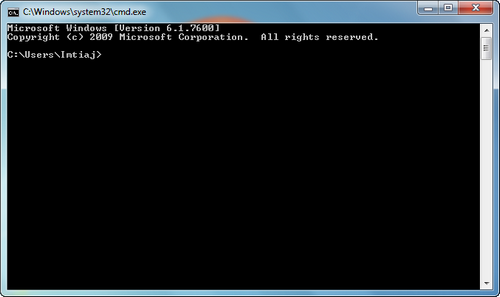

Leave a Comment